Google multiple sign in is another very useful feature launched by Google recently. Certainly helps if you have multiple Gmail account. And why would you have so many Gmail / Google account in the first place? Many like me I found has a Gmail account for personal, for work, or to separate and segregate the incoming email. And in order to work around the single sign in previously and to log in and monitor each account, I use multiple browsers at the same. So I have Chrome, Firefox, Opera, Safari, (but not IE, no thanks! Heh heh…) opened at the same time to check each account. So now with the Google multiple sign in feature available, there is no more need to have several browser open at the same time!
 Do note that this Google multiple sign in feature is still in the rolling out stage and do not work with all the Google service components. So far as of this writing, the Google multiple sign in only works with Gmail, Google Calendar, Google Sites, Google Reader, Google Voice, App Engine and Google Code.
Do note that this Google multiple sign in feature is still in the rolling out stage and do not work with all the Google service components. So far as of this writing, the Google multiple sign in only works with Gmail, Google Calendar, Google Sites, Google Reader, Google Voice, App Engine and Google Code.
And also note that offline Gmail and offline Gmail, offline Calendar and browser bookmarks won’t work. Since I don’t use offline Gmail and offline Calendar it is not a big deal to me, but the brower bookmarks on my Google toolbar in Firefox was not working when I tried this Google multiple sin in feature. However if for my Chrome bookmark sync, it was unaffected as it uses a different system. And I also noted that the widget for Google Calendar and Google Docs only work on the default Google account. Fortunately I don’t rely heavily on the widget nor the Google Docs app. And if you use your mobile phone, the Google multiple sign in also does not work here.
Google is still working on making the multiple sign in feature work on their various services. So will just have to wait and see when it will be implemented on all the Google services.
It seems Google wants to unify their Google Apps services with the general Google services offering for the general masses. And of course to compete with Microsoft Live which allows for multiple sign in or switching of accounts.
On a sinister note, I saw some comments that it could also be a way for Google to catch up on abusers and spammers of Gmail account. Well it could be, but I’m sure Google is much smarter than that to catch the abusers. But I believe the Google multiple sign in is more to compete with their competitor and offer a better user service feature. This is also one of the most request feature too. Give the user what they want and get the business (or in this case advertising revenue). That’s what marketing all about!
Some interesting note, the URL in your browser shows 0, 1, 2, etc when you are log in with your various Google account. 0 is the default account that you sign in with. Just an interesting note.
http://mail.google.com/mail/u/0/, http://mail.google.com/mail/u/1/, etc.
Also noted that my Flock / Firefox browser gets a little cranky sometimes after signing in to a few Google account and didn’t allow me to switch. I had the same problem even before the multiple account sign in. Most likely an internal browser flaw, cookie or caching issue. Makes for an irritating issue in Flock / Firefox. Didn’t have this problem with Chrome, Opera and Safari though.
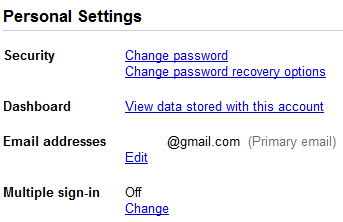
How to enable Google Multiple Sign In
Go to your Google account settings. You can access it from your Gmail settings page under the Accounts and Import tab. It is at bottom of the list heading Changing Account Settings.
After enabling it. Go back to your Gmail and look under the drop down list of your email address. Sign in to the various Google account. Signing in to your other Google account will automatically enable the multiple sign in feature for that account too. While logging in, a notice is posted on the log in page so that you are aware of what you are doing.
All in all, this Google multiple sign in feature is just what I wanted for some time now and saves me the trouble of using several browsers to do it!
Related posts:
Move emails from Gmail to Gmail account
Google Gmail Multiple Account Sign In
Google Webmaster Central DNS Verification Method
Careful about email spoofing
What Your Email Address Says About Your Computer Skills
Microsoft Office Outlook Hang or Slow startup problem