I have been toying to upgrade my O2 Atom which was giving me problems after having using it for 1-½ years. So when Palm launched the Palm Centro, I took a fancy of it and decided to change my PDA phone.
My O2 Atom did serve me well for awhile, having switched from my normal Nokia 6600 phone which was running on a Symbian S60 platform, just a step to a real PDA phone. However I didn’t make a good choice when I switched to O2 Atom, as I didn’t know the many shortcomings of using this particular model of PDA phone. PDA phones are getting very popular nowadays; it is a convergence of technology, bypassing the need to carry many various devices. An all-in-one so to speak able to make calls, organized your schedule using the PIM functions, and able to sync with your desktop thereby all your information would be same wherever you may keep them.
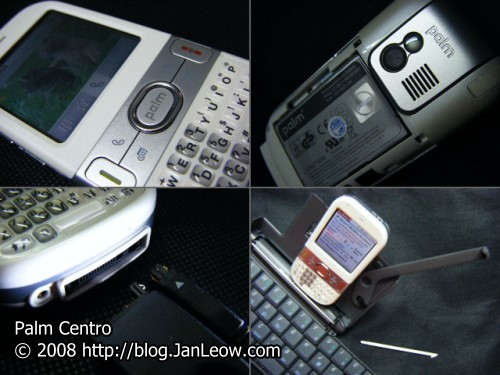
My O2 Atom did serve me well, running on Windows Mobile it was able to synchronize with Microsoft Office Outlook very well, but the design of O2 Atom was more PDA than mobile phone. Its hardware was not very well conceived, the camera though it was 2 megapixels captured photos very poorly with poor contrast and bad colour gradient. It goes to say that megapixels aren’t everything if the sensors and processing software did not do its job properly.
Another bone to grind is the lack of keypad which made it difficult to do one handed calls or make sms text messages. It was inconvenient to make calls while driving as you need two hands to search for contacts or to type in any numbers.
After using it for 1-½ years, it was getting difficult to connect with the telco, with phone calls breaking up, and the speakers’ volume getting ever softer and I have to strain my ears to listen to what the other party has to say. So enough is enough! Time to change another PDA phone.
I had always toyed about getting any of the Palm Treos available. But their prices seemed rather expensive, and I didn’t want to plonk too much money like I did on my O2 Atom. Phones don’t last as long as they use to whether they are normal phones, PDA phones or smartphones. If just basing on specifications, Palm seemed rather behind against the other brands like HTC or Asus. According to the retailer, though Palm may be more expensive, they gave more thought to their overall design. Thus there a lot of Palm users who just like to use Palm products. That may be true, considering that I still preferred a Palm PDA over that of Windows Pocket PC style of PDA.
Palm Treos’ smartphones has got two types of platform, one running on Windows Mobile and the other on the Palm OS. Windows Mobile sync very well with the Microsoft Office Outlook while Palm OS Hotsync does not sync that well. The older version 4 of the Palm Desktop could not sync at all with Outlook 2003 and 2007. However the new version 6 of the Palm Desktop could sync seamlessly with Outlook 2003 and 2007. I was not sure the version 6 would come with the Treo 680 smartphone or not and besides it was not made available as a download on the Palm support website, perhaps in the future it will be made available. Besides at RM1888 it was still very expensive. The Palm Treo 750 (RM2338) and 500v (RM1588) was running on the Windows Mobile and the former cost even more while the latter was a pure smartphone without any touchscreen capability.
Just about a month ago, the Palm Centro was launched in Malaysia. It took awhile to get here, having already been in the market since last year in USA. It was the smallest Palm smartphone around and the price was just about right at RM1399. As a PDA phone, I think it is the cheapest around in the market. Of course it is running on the Palm OS platform and for me it is no problem at all as I had been using a Zire 71, and I was still using a Tungsten T3. So off I went to Fresh Gear in the section 14 Petaling Jaya Digital Mall, traded in my O2 Atom and got my brand new Palm Centro.
The Palm Centro was really slim and lightweight, similar in size with many of the mobile phones around. Though Palm came out with 3 type of colours – black, white and red – only the white was available in Malaysia. It was Hobson’s choice but white was acceptable with me as I found that fingerprint smudges were very prominent on black shiny surfaces. My O2 Atom was black and it was full of greasy fingerprints and no amount of cleaning was worth the effort as it would soon appear again while handling it. So white seems a better choice and of course it will look outstanding against most of the PDA phones which are black in colour. Though HTC has now come out with several colourful models, but basically most PDAs are just black or dark grey. When my wife first saw it she thought it looked just like the Blackberry, so I decided to nickname it the “Whiteberry” due to its white colour just for fun.
Being slimmer and with the full QWERTY keyboard, it means cramming in all the keys and having a smaller display. Handling the teeny-weenie keys take some getting used to; if you use your thumb you probably can’t strike the keys accurately, you need to use your fingernail to hit the keyboard precisely. And if you have just cut your fingernails short, you will get lots of typos when you try to key in anything. Comparing with the Treos, which has wider body, the tiny keyboard may not be to everyone’s ability. My wife was considering getting one for herself too but decided against it due to the tiny keyboard.
The screen though small was sufficiently adequate to do its job. The display was a 320×320-pixel transflective colour screen with 16-bit colour supporting up to 65K colours; it was clear and crisp, easy to read, especially reading the text messages and looking up contacts. You could still adjust the fonts to a larger size if necessary but that would mean less info displayed on the screen. However, the sensitivity of the touch screen was not as good as my Tungsten T3 or my previous O2 Atom; sometimes I need to tap a little harder to select my choice. Perhaps Palm made it more difficult to avoid accidental tap when making or receiving calls with the Centro next to your cheek. Fortunately, I didn’t have to scribble using Graffiti to input data, the lack of touch screen sensitivity would have made using Graffiti input a big chore!
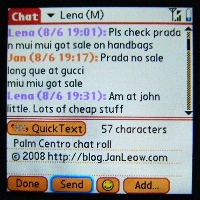 The stylus that came with the Centro was really a toothpick pretending to be a stylus. It was rather flimsy and was in danger of breaking while using it. What was it about giving good quality stylus? Even my O2 Atom stylus was just as bad, though they gave two; I broke both the O2 stylus in six months each. Better to buy a better stylus for my Palm Centro, and I did just that while I was in Singapore when I happen to find a store selling Palm accessories.
The stylus that came with the Centro was really a toothpick pretending to be a stylus. It was rather flimsy and was in danger of breaking while using it. What was it about giving good quality stylus? Even my O2 Atom stylus was just as bad, though they gave two; I broke both the O2 stylus in six months each. Better to buy a better stylus for my Palm Centro, and I did just that while I was in Singapore when I happen to find a store selling Palm accessories.
The Centro chat feature for the sms text messaging was a good idea. I am able to look through the text messages that were communicated for each person. Very handy to look through the message history and piece together the conversations. Windows Mobile didn’t have this feature though O2 did come out with their own version but it didn’t work as well as the Palm version.
The Palm Centro runs on the Palm OS 5.4.9, which was newer than my Palm Tungsten T3 running on OS 5.2.1. Many of my previous software could be run on Palm Centro. However there were also some that could not run at all and some could run partially and certain feature of the incompatible parts of the software will cause the Centro to soft reset. Those that didn’t work, I just removed them after installing and testing it. Most of my favourite software could still be used without any problem so that was a plus point for me.
 The 1.3 megapixel camera may seem like a step backwards when comparing with the O2 Atom’s 2.0 megapixel; however it could capture photos adequately. In fact the O2 Atom’s camera was so hopeless that I felt my Nokia 6600 0.3 megapixel camera was much better in comparison. The Palm Centro camera could capture 3 types of resolution, 1280×1024, 640×480 and 320×240. It could be taken in normal colour mode, in black & white or sepia mode. Videos were possible too and this could capture in 352×288 or 176×144 pixel resolution and has same mode as per the photo camera. Speed of photo taking could not be expected much, and it takes awhile to process the photo after you have pressed the shutter. Well what do you expect from an all-in-one device, eh?
The 1.3 megapixel camera may seem like a step backwards when comparing with the O2 Atom’s 2.0 megapixel; however it could capture photos adequately. In fact the O2 Atom’s camera was so hopeless that I felt my Nokia 6600 0.3 megapixel camera was much better in comparison. The Palm Centro camera could capture 3 types of resolution, 1280×1024, 640×480 and 320×240. It could be taken in normal colour mode, in black & white or sepia mode. Videos were possible too and this could capture in 352×288 or 176×144 pixel resolution and has same mode as per the photo camera. Speed of photo taking could not be expected much, and it takes awhile to process the photo after you have pressed the shutter. Well what do you expect from an all-in-one device, eh?
After using my Palm Centro for about a week, disaster! The Palm Centro was going crazy on me, with the hotsync starting up by itself and the device hanging! To reset, you will need to remove the back battery casing, remove the battery and reinsert it. It was different from my Tungsten T3 where I just poke at the reset hole. At first I thought it was some incompatible software that was causing the Centro to behave oddly. Eventually I concluded that my set was defective, because it would hang when I turn off the telco connection and the Centro would hang; pulling out the battery and reinserting it still wouldn’t reset it and the display just remained blank with the indicator light lit up in red.
 Fortunately Palm has a 1-to-1 exchange if the defect happens within one month of purchase. All you need to do was call up Palm Support AP, explain your problem, get the reference number, and bring back your set together with all your periphery accessories that came with the box to the authorised reseller where you bought your set from; in my case it was Fresh Gear. The sales guy from Fresh Gear was the one that explain the above policy to me, so I followed the procedure accordingly, and went back to him with the relevant info to claim my warranty. After checking with his HQ and reconfirmed the details, I got back a brand new Palm Centro. Though the defect cause a fair bit of anxiety, the exchange policy was quite good. If on the other hand the problem crop up after one month from the date of purchase, then it would be troublesome as the set would have to be sent back to their support centre in Singapore for repairs. It happened with my Tungsten T3 where there was an alignment issue with the touch screen. It took about two weeks to make the repairs.
Fortunately Palm has a 1-to-1 exchange if the defect happens within one month of purchase. All you need to do was call up Palm Support AP, explain your problem, get the reference number, and bring back your set together with all your periphery accessories that came with the box to the authorised reseller where you bought your set from; in my case it was Fresh Gear. The sales guy from Fresh Gear was the one that explain the above policy to me, so I followed the procedure accordingly, and went back to him with the relevant info to claim my warranty. After checking with his HQ and reconfirmed the details, I got back a brand new Palm Centro. Though the defect cause a fair bit of anxiety, the exchange policy was quite good. If on the other hand the problem crop up after one month from the date of purchase, then it would be troublesome as the set would have to be sent back to their support centre in Singapore for repairs. It happened with my Tungsten T3 where there was an alignment issue with the touch screen. It took about two weeks to make the repairs.
The problem about digital devices nowadays, the defect rate is rather high. Some newspaper article commented about it, and it seems the defective rate could be as high as 5%~10%. I had my fair share of defective products and components, and the shortest defect that I have experience was the Gigabyte motherboard at 3 days after making my purchase. This Centro was my second fastest at seven days before a defect was experienced. It was just a matter of bad luck to experience device failure
One thing good about the Palm Desktop hotsync, it will backup all your data, the state of your Palm Centro and software that you installed during the last synchronization. With the new replacement, I could restore the phone state as per my previous set from its last hotsync. I doubt the Windows Mobile Pocket PC could do as well as Palm in this manner.
Expansion of storage uses the smaller storage Micro SD card. The sales person was kind enough to bundle one 1GB Transcend Micro SD card. The expansion card was necessary because software like the OliveTree Bibles and dictionary uses up a lot a of memory storage space. In addition, backup software like CardBackup or BackupBuddy VFS would store the backup data into the expansion card. 64MB of memory in the onboard Centro was quite sufficient as most Palm software is not bloated like the Windows Mobile counterpart.
As for communication and networking, the Palm Centro did not have 3G and WIFI. 3G wasn’t quite absolutely required for my needs nor did I really needed the WIFI. I hardly ever used the WIFI in the O2 Atom and I figured the WIFI was not an important requirement for me. However for those who do want to use the Centro Blazer web browser to surf the internet heavily would really miss this feature. It would be quite costly to surf the net using Edge/GPRS. A quick test of the Blazer internet capability using the GPRS connection went very well. The connection was fast and efficient. However like any PDA, the small screen was not the way to go for surfing the internet. In addition many websites were not optimised for the tiny screen of digital devices
|
For those who want to know Maxis GPRS/EDGE Settings (Malaysia): Service: Maxis GPRS manual set |
Setting up the GPRS was not as easy as I had to set it up manually. I had to browse around the Maxis website to get the settings for Centro. Since this Centro was still new, no setting instruction was available from Maxis. However the settings could not vary that much and I just used the Treo settings instruction and adapted it for the Palm Centro. It took me awhile to get the settings right though it was kind of frustrating.
With the GPRS set up I could send and receive MMS messages, check my email using the provided VersaMail or browse online. Some software like the WorldMate could use the GPRS connection to check the latest foreign currency exchange rate and check the weather situation of other destination countries.
Overall, I’m quite pleased with Palm Centro, though it has its shortcomings; I still preferred it over that of my previous O2 Atom PDA phone.
Pros:
- Slim and lightweight design
- Easy to use with good provided softwares
- Clear and crisp display
- Full qwerty keyboard
- Well thought out software and design of the smartphone
- Some old software still worked with it
- Good exchange/support policy
Cons:
- Small keyboard makes it easy to make typos
- Touch screen not sensitive enough
- No reset hole
- No WIFI – not so important if you don’t need it
- No 3G but still can connect using GPRS/EDGE
no wifi!!!!! reli bad
but if u wanna use gprs, use opera la
n this one the design not very nice la
shud consider HTC touch.
wad happen to ur hold pda/phone..?
Ryan Foong (rfkw), u got the money, then you can decide how to spend it. Since u still rely on dad, better keep the comments to yourself. But if you want to spend wisely, you have to budget and stretch your money. HTC with keypad (whether digits only or full qwerty) cost upwards of RM2000+. Palm Centro is half the price, it got what I needed, not what you needed. Opera do not work with Palm. Blazer is very fast as a browser. Obviously you are not a Palm user.
Ryan Lai, I traded in the old phone. U wanted it? Not good idea, it will set you back about RM400.
How do I contact Palm Centro Directly?
If you are in the Asia Pacific region, you may call the Palm Support in Singapore using their toll free number 1800 883 649 Phone / +852 301 58614 Fax / Monday – Friday, 8:30am to 6pm. You can find more of their support contact numbers at the website at http://www.palm.com
Thank you for letting me “toying” Centro last week. The white color looks elegant!
locked out of my phone , forgot paaaword
Dear Chris,
Looks like you have to do a hard reset. It also means all data gone.
1) Remove the battery and reinsert
2) Press and hold the on/off button when Palm Centro reboots
3) wait for black status bar to complete then release the on/off button
4) when “Erase all data?” prompt appears, press up to confirm
I got 2 problems with my new centro:
1) the battery could only last for one day??!!
2) there were few times, the phone hung during incoming call, anything to do with my recent upgrade to 2GB memory?
1) Perhaps defective battery? On moderate use, mine last about two days. Light use about 3 days. Heavy use, 1 day.
2) Ya. Mine also hung sometimes when receiving call. I’m using a 1GB Micro SD. Probably not a SD card issue. Just a little buggy.
But overall, I still like Palm over the Windows Mobile version. I have lots of useful software to go with it, and software generally runs faster than Windows version. I have no problem receiving emails using GPRS and the Google Map, Facebook and VOX application was very useful. All provided free with Palm. For Windows Mobile, very difficult to get any decent software at a low cost, and I had very poor experience using it to connect using GPRS or even WIFI, and Windows still hang anyway.
Jan, thanks for the post. great help.
how do I enable javascript? I’m pulling my hair out trying to figure out how to do this. Thank you so much.
Is there one?
Yes my centro hangs on incoming calls aswell.
any one knows why and is there a fix?
please help me!! where can i buy the battery and charger for palm centro in malaysia?? its so hard to find..
my email shamshul81@hotmail.com
You can buy the battery and charger from Digital Mall section 14 Petaling Jaya on the ground floor from a shop located on the floor. Forgot the company name, but they sell various mobile phone accessories. Located next to a pillar somewhere on the left side. Look for a guy with long hair that has a manga girl look.
My Palm charger went dead on me recently they got a replacement for me at RM75. I’m sure they could get a replacement battery for you too.
Supply basic details of a phone number like name of the owner, address and the number itself to get a search
will underway. in the consumer’s local time is inconvenient and intimidating. The smashing attribute about this service is that you can type in any landline phone number and get complete access to a big database of user information.