Now this was fast. I submitted my Citibank Rewards for a Philips GoGear 2GB MP3/WMA Player and I received it in just a week even though they mentioned it will take several weeks. I have amassed sufficient Citibank Reward Points and decided to redeem the Philips GoGear MP3/WMA Player. It needs 41,000points and I thought it was quite reasonable. The MP3/WMA Player for a 2GB version was going for about RM160 in the market while the 4GB version was about RM240.
First thing first, after opening the package was to charge up the Philips GoGear player. Without any juice you can’t do anything with it. To get full first charge the manual suggested 5 hours duration, after that you would just need a 4 hours to get a full charge. The charging is done by plugging it into your PC USB port. So while you are doing some work on your PC, you can charge up the player at the same time. It uses the common mini USB plug which I now have several from the various devices that uses it.
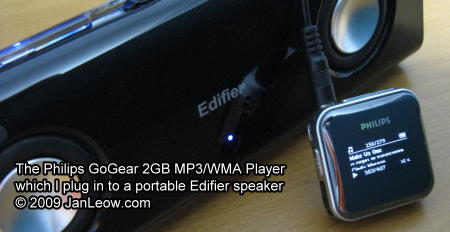
However I couldn’t wait to explore the player, so while it was charging I transferred some 300 songs into it for later fiddling with it. Based on my own preferred 160kbps for an MP3 files, 2GB storage will yield me about 360 songs. Too bad Citibank didn’t have a 4GB version on offer or I would have gone for that. It was still a far cry from my now dysfunctional Creative Zen Neeon MP3 player which now can perform only as a glorified 6GB storage device. Mind you I placed about 1,000 songs in the 6GB storage, just didn’t know what happen one day and that thing got zapped. So as a replacement, I decided to redeem rather but one since I’m not that hard up for an MP3 player. I guess this Philips 2GB GoGear MP3/WMA Player will have to do.
After a full charge, I plug it to my portable Edifier speaker for a spin. The Philips GoGear was such a compact design, much smaller than my previous kaput mp3 player. Philips has designed it such that their buttons are on all four sides of the player. Initially it wouldn’t switch on that I realized there was a lock button that they had locked when they initially ship it out. The lock was to prevent accidental pressing of any buttons including the on/off button. Releasing the lock I could start playing the MP3 music that was dumped in earlier. The display was crisp and easy to read though I fumbled around trying to navigate through the menu. I took me awhile to realize that the face itself was a four-way button which I can use to scroll and make selection.
It takes a matter of time just to figure out. There was a quick guide in the package but no manual. In order to save on printing and save the enviroment I guess they have place it into the mini CD that came included with some software and drivers, which we have to pop into a PC to read it or download the manual from their web site. But it wasn’t really necessary as it wasn’t a difficult device to figure out.

The sound quality is expected from a usual MP3/WMA player. But what I liked about it was that it will continue from the song that was played halfway rather than start from the beginning all over again. My previous MP3 player was like that; have to start from beginning if you stop halfway, just like the Red Fox MP3 player in my car. By continuing from where it left off, this could be very useful for listening to motivational tracks or church sermons ripped from CDs. Those tracks tend to be very long and to start all over again would be pretty tedious. Fortunately this Philips GoGear could continue from where you left off.
Overall this was quite a nifty little MP3/WMA player, looks great, compact size and easy to use too.
Related posts: