Windows dynamic disk volume can be useful, but it has its pitfalls too. However I believed the disadvantage far outweigh the advantage, of course it all depends on your needs. However my recent experience with dynamic disk volume has not been good.
The windows dynamic disk volume is used for spanning or joining up two or more hard disk or partition to make it look like a single drive in Windows. As opposed to basic disk volume where a hard disk is set up as a simple partition or volume and does not span across hard disk or other partitions. Dynamic disk volume is only available to hard disk that does not contain the Windows operating system, and this feature is available in Windows XP and Vista operating system.
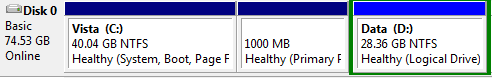
Using dynamic disk to span across partition or hard disk helps to reduce the number of drive shown. It also can be used to enlarge an existing hard disk or partition for increased data storage without having to access several drive.
In my case, I had my hard disk partitioned into three areas, and I decided the hard disk at the back portion is of no use and was not quite ready destroy the middle partition as that would mean having to shift all the data out, and removing both partition, and re-creating it into two partition. I needed more storage space on my first partition, thus I took the easy way out of creating a dynamic disk volume and made the first partition joined to the third partition thereby saving myself the tedious step of shifting data about and recreating partitions again. Little did I know that using such a short cut procedure would prove to be a bad idea.
My Vista operating system was behaving oddly and no amount of fixing would solve it. Thinking that by blasting the O/S and making a new clean install would solve the problem. Besides it was about time as I had installed quite a fair bit of software of which many I was not using anyway. Usually re-installation would be a breeze since I installed my O/S in a partition by itself, the data portion should be intact. Alas no, after re-installing Windows Vista, it could not read the dynamic disk at all! Entering the Disk Management control panel, all I get was error reading the hard disk. I thought, “Oh, no!” There went all my precious data!”
Fortunately, my recent purchase of Western Digital MyBook 640GB external hard disk did help save some part of the day. It did its job quite well in backing up data in folders that I had designated it. However, I did missed out a few folders, and those were the RAW files from the recent wedding shoot. Bad. Really very bad.
In order to access the hard disk again, I did a quick format and used the Recover Pro software that came with the SanDisk CF card. Although the software was not meant for hard disk data recovery, it still managed to scrape up all the data, some 50,000 files! The files may be recovered but the file names were completely renumbered, thus I have no idea which file belong to which event. How frustrating. Many of the pictures were also duplicated during the recovery process. Looks like I will need to find one fine day and time to wade through all the files and re-sort them accordingly. Really, really messy!
So never use the dynamic disk volume unless you have some sound backup plan in place like having WD MyBook external backup solution and of course, and don’t use the easy way out when you want to expand your hard disk space unless absolutely required. Looks like I will have a lot of wading and sorting to do, at least I was still able to recover the data… sigh!
ooooooo…….sad…….some problems come from a corrupted OS. or maybe actually partially corrupted.
similar cases happened to me before. It was caused by certain corruption in the OS which is not obvious but can wreck trouble.
Anyway, i have a software here, which manage to recover my files when i had this problem. It even manage to get the filenames right. I even manage to recover a whole OS partition and it manage to boot.
So perhaps i can pass u that software if u still havent overwritten anything to that corrupted partition.
Or you can also sorting the files by picturte tags.