This Gigabyte GA-B75M-D3V motherboard was a quick purchase decision without much checking as my old Gigabyte board burnt out on me while doing some file transfer. After 4-1/2 years of faithful service with one hiccup on the BIOS, my old GA-MA69G-S3H was now a souvenir piece. I probably won’t keep it for long as it takes up space though I would keep the AMD CPU and DDR2 RAM for souvenir keepsake.
I decided to hop back to Intel based PC. AMD was not too bad. Although AMD positioned itself as a lower cost alternative with more features, I found that despite the AMD CPU being cheaper, the motherboard was not. And somehow the marriage between Microsoft and Intel seemed better for routine day to day usage. Not being a gamer, I suppose this pairing would be far more suitable for me.

Initially the sales guy from All IT recommended a simpler board and some Intel dual core CPU, but I decided I may as well pay a little more for a better upgrade. After all the new Gigabyte board was going to last me many years to come. When a board burns, I had to change the entire set of motherboard, CPU and DDR RAM! Ouch! That really bit into my pocket!
The pairing that I got was a Gigabyte GA-B75M-D3V LGA1155 with Intel Core i3 and 1 piece of Kingston 4GB DDR3 RAM while reusing back my old Logitech casing, a WD 500GB hard disk that I bought recently, an Apacer Media reader, and old PCI Ricoh base PCMCIA card reader and a recent USB3.0 slot. All in cost me about RM719 inclusive of RM30 service and repair charge. Some of the peripherals were taken out such as the floppy drive that nobody uses now and my second DVD-ROM ATA drive which was not supported by the new board.
After the support techs has placed in the new board, the PC looked really spacious and cleaner with less wiring running all over the place. Removing the old peripherals was a good idea.

Running through the Gigabyte GA-B75M-D3V
The Gigabyte GA-B75M-D3V was not too bad, although if I have checked online first, there was another higher end board variant, the GA-B75M-D3H, but would also meant paying extra. The D3V was considered a cheaper variant. The difference between the two boards, the D3V has fewer slots, only two RAM slot, no HDMI output, different combination of expansion slot (1x PCIE x16, 2x PCIE x1 and 1x PCI) , while strangely it provided a parallel port for legacy printers! [Thumbing through the manual, I found that the board could support a COM port too! Talk about old legacy support! However where to get such a cable to use it?]
Since I don’t really have a need for HDMI output, the DVI video output was good enough, plus it has USB3.0 x 4 (2 back panel, 2 internal) and 8 USB2.0 (4 back panel, 4 internal). My good old Gigabyte USB port bracket 12CR1-1UB030 was not used apparently all my internal USB2.0 headers were used up. The wiring assignment of USB2.0 was not matching with the USB3.0. If I could find some USB3.0 port bracket I could probably get to use the balance 2 USB3.0 internal headers. Perhaps if I bought a new casing with USB3.0 wiring would be swell. Then again my replacement cost would increase. I would just have to look around and see if there were any internal USB3.0 cables, if not just live with what I have for now, which was still plenty.
This board also has 6 SATA slots with 1 having a 6GB/s speed while the balance 5 slots with 3GB/s data transfer speed. The slot arrangement seemed haphazard placed; don’t know why they didn’t arrange them in neat rows.
As for Firewire, there was no support for this. So my good old WD MyBook external hard drive would just have to revert back to USB2.0 for connection. Anyway, I found Firewire connection to be slower than USB.
The size of the GA-B75M-D3V motherboard was smaller in comparison with my now dead motherboard GA-MA69G-S3H . My PC internals looked really spacious, probably because I swap out the old floppy drive and old DVD-ROM drive and not being able to use the old USB 2.0 port bracket.
Booting up my Windows 7
Started it up, my Windows 7 installation still ran, so I needn’t have to reformat my hard disk. Reinstalling would have been most tedious and I rather not do it. I just needed to install the drivers for this motherboard and the PC was humming along fine like a buzzing bee.

There were some software from Gigabyte such as the Easy Tune and some BIOS configuration app. Decided to uninstall it as messing around with could damage the BIOS if you didn’t know what you were doing with it.
As for the BIOS, it uses American Trend and it took me some getting used to. Other than that, the BIOS was rather easy to navigate and configure. The BIOS display was rather nice graphically with nice fonts unlike my previous board which was rather boring plain text in VGA mode. There wasn’t anything much for me to set, except that I bump up the internal VGA memory a bit. Not sure that would help in the graphics department, already with the current technology, the display was running smooth and crisp despite just using the motherboard internal graphic processor only. If you are a gamer and want all the special graphic features, you would be better off to add in a graphic card. For most basic users, the internal graphic processor was more than sufficient.
The Intel B75 chipset was quite recently launched. Sometime around April 2012 this year. So this board was quite a latest design. The B75 chipset has good support for USB3.0, SATA 6GB/s, PCIE 3.0 and RAM memory speed of 1600 MHz.
I gave it a quick spin and transfer some large amount of files and it sailed by quickly. My SATA 3.0 PenDrive Nano was really super fast! Even the older USB2.0 connections were rather quick too! Also did some basic image editing and most renditions were done without much lag.
Just for a quick idea, I booted the system into my Ubuntu 12 Linux that I installed in my USB 3.0 PenDrive Nano. The initial self configuration took awhile and some hiccups occurred. But once the configuration was finalized, Ubuntu 12 really ran smoothly.
I probably would be playing around with it some more and see how it went, perhaps also trying out my Puppy Linux 5.3 later.
Overall, although this GA-B75M-D3V board was considered the cheaper variant of the Gigabyte B75M-D3H, it still could hold its own. If you were looking for a simpler board, this would be it. But if you need more slots and more features, then go for the D3H. Since technology has became cheaper and faster, I some of the features that were a must have in order to have speed boost, seemed less relevant. For example, the Dua-Channel RAM memory although supported, I didn’t really need it as the speed was already fast and a single 4GB piece of DDR3 RAM was just RM65 only. Imagine I used to pay hundreds for just a GB of RAM! How technology moved on!
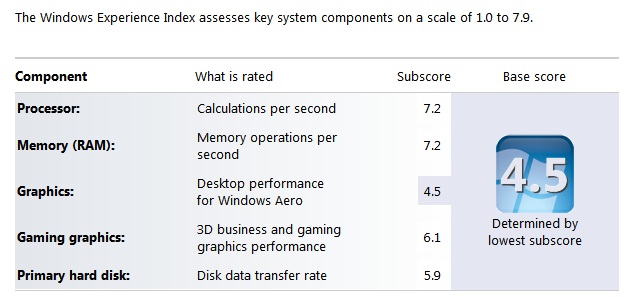
My Windows Experience Index, not the best, but I suppose good enough for me. It was higher than my now dead board, with better score on each individual criteria. So no qualms for me.
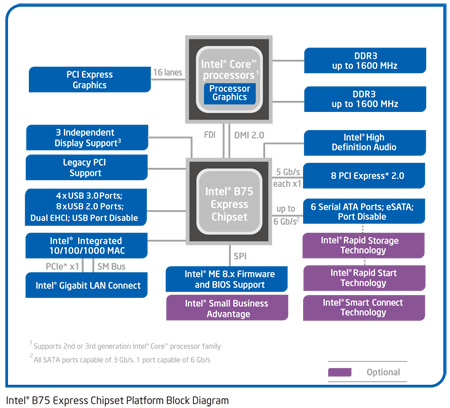
The Intel B75 Chipset was designed for business user in mind. One of the features is the ability to block USB or assign USB for connection or no connection for devices to enhance security. Although it was meant for business user, I suppose I could still play games off it if I wanted too. Anyway I don’t have time to go through levels of gameplay, it would be nostalgia for me if I installed my old Diablo RPG and Mechwarrior games! Of course newer games would need more processing power than my older ones.