The Bing search engine background is nice and beautiful. But sometimes in an office environment where bosses are keeping a hawkish eye on what their employees are doing, the attractive Bing background is like a beacon for boss watchful eye. So it might be prudent to disable and switch off Bing background and keep yourself grey and not standout in your need to search for information online irregardless if you are researching for information for your work or for personal information.
Since the line is sometimes blurred when looking for information, and you know some bosses are not happy when you are using company time to do your own thing even if it is just a minute or so, but don’t mind you sacrificing your time to the company in your off hours! Life is like that, company only knows how to take, take, take, but when it comes to give and take, company tend to take more than give back!
I know, why not just use Google instead, or even Yahoo (they have a blank version just like Google!). Each search engine will give a slightly different result, and if you are doing a little SEO research, you also might want to try out each search engine result based on your keyword term.
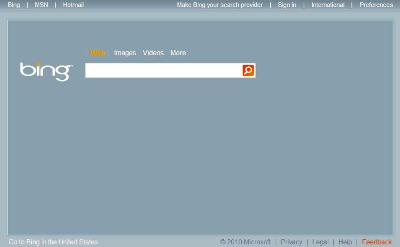
To switch to the boring plain background of Bing (and thus camouflage slightly your internet activity), scroll down to bottom of Bing search page and click “HELP”
Read the explanation if you want to about why Bing have a beautiful background and blah, blah, blah. Or skip it and just click the link “Give me the plain background”
And there you have it! Just a plain ‘ol grey background. Nothing outstanding and hopefully will not attract some heavy breathing down your neck!
If at any time you want to have some uplifting pictures to fill in your boring cubicle days (and where cats are away, and mice want to play), come back to the “HELP” page and click on the other link that says, “Show me daily images”
Would have been nice if Bing would provide other boring plain colour choices then just disable to switching off to grey background. Perhaps even white background colour for Bing then it looks more like Google and not so easy to tell the difference when you switch search engines about!
thanks! it was really helpfull