I have been using HTC Cha Cha for more than a week now, so now have a good feel about this Android mobile phone. Earlier I was musing whether to tango with HTC Cha Cha or HTC Salsa. But in the end I bought this model because I am still very much a keyboard user. Though the PDA sales guy said that I was also rather fast when tapping out on the full screen model. I think a real keyboard provides better touch typing sensitivity than a virtual keyboard.
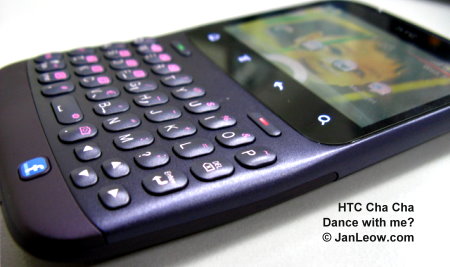
I have been using QWERTY keyboard mobile phone since my first one which was a Palm Centro, then it was Sony Ericsson Xperia X10 mini pro and now the HTC Cha Cha. For those who like Blackberry styled mobile phone, this HTC Cha Cha model comes very close. My wife even thought that it was a Blackberry! Until of course upon closer inspection.
There are many manufacturers of Android phones in the market apart from HTC which at current seemed to be the numero uno in the market with Samsung a close second. Then there is the Motorola, Sony, Acer, CSL and various other versions. Each maker will customize the Android O/S so you don’t really get the same user experience when using different mobile brands.
I found I like the HTC interface and they have many good widgets that you can place on your Android mobile desktop and increase the information and functionality as well as quick access to features in the phone.
How’s my tango with the Cha Cha?
Form Factor
The mobile phone has wide body to provide good spacing for the keyboard. Far more wider than my Palm Centro and yet not as wide as the Xperia X10 landscape keyboard. The slight angled display is reminiscent of my desktop calculator. In fact many people has commented about the shape! I guess the angled body provides better viewing and if you lay it face down would avoid having the keys being pressed against the table. Anyway this was just a guess to its design.
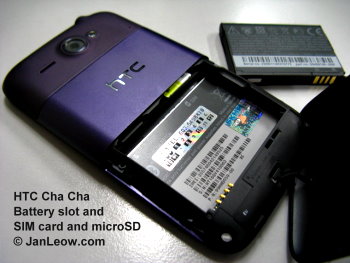 The battery casing was very difficult for me to slide it out. I had to practically claw it out to access the battery, SIM card and micro-SD slot. Although in most instance I wouldn’t be opening and closing the casing so frequently but there are times I would need to access the SIM card and microSD slot. Perhaps it would become easier after some wear and tear usage. [update: 23/4/2012: true enough, it was now easier to slide out after many clawing at the case cover!]
The battery casing was very difficult for me to slide it out. I had to practically claw it out to access the battery, SIM card and micro-SD slot. Although in most instance I wouldn’t be opening and closing the casing so frequently but there are times I would need to access the SIM card and microSD slot. Perhaps it would become easier after some wear and tear usage. [update: 23/4/2012: true enough, it was now easier to slide out after many clawing at the case cover!]
The QWERTY keyboard is very spaced out and I could do very quick SMS texting as well as replying emails and blogging. The only issue was the symbol placement. There is no standard way laying out the symbols, and I have to relearn where they are located for each of my three QWERTY based mobile phones! The extra Facebook button wasn’t very useful for me, perhaps for those heavy facebooker it might be useful. I certainly would like to reassign the key to some other application, unfortunately it is not possible. I also noticed the keyboard has cursor arrows that not only has left and right, it has up and down as well. Much better than my Xperia X10 which only has left and right cursor arrow. Good for editing especially when having to navigate long paragraphs.
The colour of the HTC Cha Cha that I chose was the deep purple. I already owned a white Palm, and black was rather boring. I decided to go for this colourful one. In fact this colour is very popular, it was the last set available when I was making my decision to purchase the mobile phone! [update 23/4/2012: I think white would be better if you have eye issues like presbyopia, the symbols on the keyboard were difficult to identity if the case was dark coloured like this purple or black]
Using it
The desktop requires customization to suit each of your own preference. I found the HTC desktop has many good widgets to use. They have a variety of clock styles to choose from; useful widgets including a calendar agenda, enable/disable data icon, flight mode icon, photo album, and the ability to create shortcuts directly to contacts and applications.
The contact address book has very good integration. As a standard Android feature, it can access the Google contact list (after all it is a Google phone!), Facebook contacts, Twitter contacts as well as its internal HTC phone book and it could also access Plurk contacts too! Plurk is not one of those social website that I would use much, it would certainly be better if it could access LinkedIn contacts. And one good feature is that it could also access the SIM card contacts too! This can’t be done with the Sony Xperia X10. Having my contacts in the SIM card is a plus point as I can switch my SIM card to other phones and still have some of the contacts at hand that I stored inside the SIM card. Although not all phones support reading the SIM card as part of the contact address book, but most do, so this is a good feature for me.
I do a lot of SMS texting, so the chat style (which is now being used even for cheaper phone) is very useful as you can follow the message thread and review what was being discussed.
There are two email software, one is specifically for Gmail accounts, while another is open to any email accounts that uses POP3 or IMAP protocol. Setting up the email accounts was a breeze and the sending and receiving was rather smooth. To save on my limited data plan, I set them to download headers only, which does makes downloading the email message body a little slow.
WIFI and 3G Data
The WIFI was able to detect quite easily whenever the networks are available. However there some WIFI hotspot using weird encryption where I could not log in even with the correct passwords. So ended up using 3G connection which was quite easy to connect. Either way, it does use up the battery when enabled.
Phone quality
The calls quality was pretty good. The ringing tone was loud enough to be heard even in public places. Still there is tendency to miss picking up calls in public places as your attention is drawn elsewhere. Calls using Bluetooth headset also no problem. So no qualms here.
Digital Camera
The HTC Cha Cha has 2 cameras. The main one is a 5.0 megapixel colour camera which could take some decent photos. The camera response is rather slow. So my attempts at photographing my active little son was mostly a blur. Taking scene would be ok. Night shots as usual for any mobile phone is not very good. The front VGA camera is meant for video calls, though you can use it to take self-portraits and doubles as a mirror too!
Battery Life
Now this a bone in contention for just about any of these convergence mobile devices. They are somehow do not have enough capacity to support the multi-role multi-function of the mobile phone. With my normal data usage, phone calls, texting and emails. Before the end of the day, the red light is already flashing before my eyes. The 1250 mAh is not enough, but at this value for money price, I guess HTC won’t give you a higher capacity battery. Their Salsa model has a higher capacity of 1520 mAh, but the bigger display screen would just drain the battery down rather quickly too.
To extend battery life, you need to cut off services when not in use such as GPS, WIFI, Bluetooth, data, etc. You also need to reduce the amount of tactile feedback just to save a little more juice. And switch off the blinking indicator lights if you don’t really need to be notified of incoming mail messages if you do manual email checking. And of course, the main issue is to reduce the brightness of the display. Initially I let the auto brightness do its thingy, but I decided to manually adjust the brightness. I set it at 15% for indoor use which was bright enough.
ROM / RAM Memory
Now this is one up against my previous Android phone, with 512 MB RAM I thought it would be plenty, but with so many pre-installed software, I only have spare 150 MB of memory after running a task killer app. And yes you do need a task killer app to kill off unnecessary processes running in the background. With the many apps running, I notice there was less than 80 MB of memory available.
[update 10/10/11] I just found out the ROM space was only 150 MB. I was using the Mini Info widget as well as the Android Assistant App. This was less than the Sony Ericsson Xperia X10 mini pro which shows a 212MB ROM capacity. Which means HTC Cha Cha has less space available to install software although it has more working RAM memory. This bode ill as I soon found that I have filled up the ROM memory down to a balance of 15MB. At this real low memory, I get the warning message to clear up apps and cache to free up more memory. Very frustrating! The only way to overcome this low memory issue was to root the HTC Cha Cha mobile phone. That’s another story!
Overall HTC Cha Cha Review
Overall the HTC Cha Cha is not too bad if you are looking for a QWERTY based mobile phone. If your fingers are bigger you may have problems with the keyboard so do test it out or go for landscape type keyboards that has wider spacing. The battery life is not so great just like my previous Android phone. However the features and functionality is great and I was able to customize it to suit it to my requirement.
 HTC Cha Cha Specifications
HTC Cha Cha Specifications
CPU: 800 MHz
Size: 114.4 x 64.6 x 10.7 mm
Weight: 124 grams
Screen Size: 2.6 inch touch screen
Resolution: 480 x 320 pixels
Keyboard: Real QWERTY style keyboard plus one Facebook button
Camera: 5.0 megapixel with auto focus and LED Flashlight, VGA for front camera
Battery: 1250 mAh
Internal ROM: 150MB
Internal RAM: 512MB
Memory slot: microSH support up to 32GB
Name: Lee Sze Yong
Date: 23/4/2012
Comment: Hi Jan, thanks for the step-by-step write-up. Am using the X10 Mini Pro currently; do you think the HTC ChaCha is a worthwhile upgrade? Require a physical QWERTY for my phone, another option available in Singapore is the Xperia Pro, but I would prefer a candybar QWERTY format.
p.s. could not submit a comment on your blog post; error message mentioned a wrong captcha, but did not see a captcha in the comments fields…
—
Dear SY Lee
Thanks for your email. Don’t know what’s wrong with my blog, I thought I already fixed the comment form some many moons ago. Sigh… back to fixing it again.
It is difficult to get a good Android keyboard phone. I liked the blackberry style phone as it saves on sliding in and out, so less to manipulate whenever you want to do a quick text. If you are considering the HTC Cha Cha, bear in mind it is a lower / budget phone which means it has a lack of internal memory and poorer battery capacity. After using it for more than half a year, I also begin to feel irritated by the smaller screen display. I don’t know why some of the gmail email fonts cannot be adjusted, it becomes very difficult to read when it is too small (really tough when you have presbyopia) or too big (ya, some people sent messages with extra large fonts and you get to read a few words at a time in the small screen!).
If you can live with the above deficiency, the HTC Cha Cha is actually quite nice to use. I could overcome some of the issues:
1) Lack of internal memory (150MB ROM) – root it to give it some additional storage space to a certain extend. Thankfully the 512MB RAM for working memory is sufficiently big.
2) Not enough battery capacity – you need to figure out what kind of charger to bring along (car charger, cable to charge via PC, or extra battery packs, or the actual phone charger itself, etc)
3) Screen fonts – can’t really do much here, but most apps can adjust the font size to a certain extend. There was another app (forget name, you can search in Play Store/App Market) I found to make the system font bigger but cause alignment issues, so I gave up using it.
You just have to test it and see whether you like it or not. However a quick test at the shop won’t give you an in depth appreciation of the device. So you just have to go by your gut feeling.
Cheers!
Jan.
—
Thanks for the quick & comprehensive response.
Memory and battery issues, I have read online. Small font is something new; I will do more googling, thanks.
Regards
Sze Yong
23/4/2012